How could it be February already? Where did January go?
Photo today:
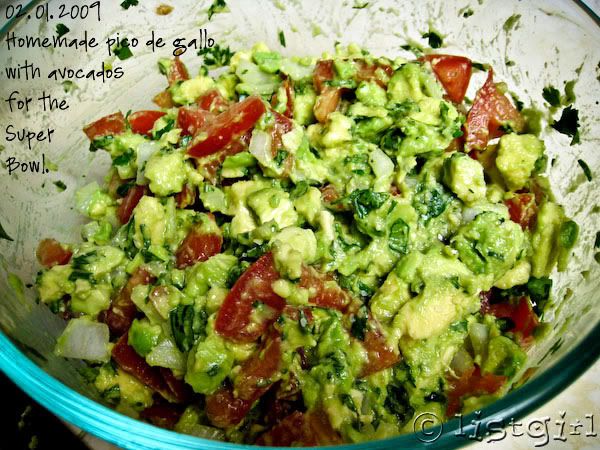
Todd and I made homemade
pico de gallo with avocados added in, our specialty. Or actually, MY specialty! Todd says that he's never had pico de gallo or guacamole anywhere else that's better than what I can make! :: proud look :: That's really saying something, considering I look up to his culinary skills. :)
We had our own little Super Bowl party and made homemade tacos with homemade taco sauce and homemade tortillas even!

- Masa (Mexican corn flour) mixed with water.
- Rolled into balls.
- Pressed with a tortilla press.
- Dry heated in a skillet.
- The resulting beautiful tortilla!
- The dry mix of the taco sauce - Todd found a recipe on the internet.
- Chicken and taco sauce cooking and simmering.
- Homemade guacamole, which is actually different than pico de gallo. More mushy!
- The perfect ingredients for a perfect chicken taco!
Since January is now over, it's time to back up my January blog posts to my computer! I'm always paranoid that Blogger will crash one day and I'll lose my whole life story. Yes, you CAN backup your blog to your hard drive! This is what I do:
In Mozilla Firefox:
- Click on "January" in your blog archives section so that all the January posts show up on one page. Wait for them all to load.
- Go to the "File" menu and click on "Save Page As..."
- Navigate to the folder you want to save it in, and name it whatever you want to name it.
- Click "Save".
- To make sure everything is saved, click on the "whatever_you_named_it.html" file in Windows Explorer and it should pull up in Firefox with your folder location as the address on top.
- This method saves everything that makes up your blog posts into a folder, including photos, videos, everything! The html file simply has code that pulls all the information into your blog format.
- Once it's on the hard drive, you can back it up to an EHD, CD, DVD, or online backup. I use online backup with Carbonite for all my files on my computer.
This method works for Internet Explorer too. IE will save the entire thing into a .mht file, including all the photos and everything else on your blog. So if you have a lot of photos that month, the file will be huge. Mine was 28 MB in January! After saving it, open the file and make sure everything pulls up in your IE.
That's it! Now you have the peace of mind that if your blog service crashes or has some sort of unrecoverable disaster, you have a copy of your complete blog on your hard drive. I do this every month.
I finished my Week 4 layout for Project 365:
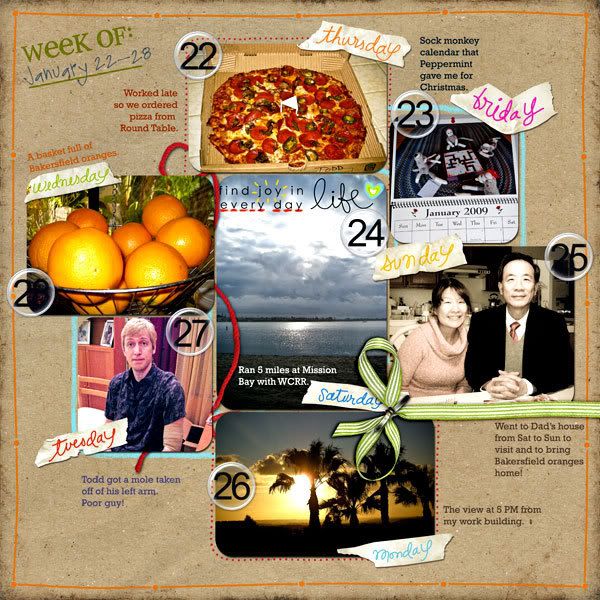
Full credits
here.
Last but not least,
Digi Dare #118 is up! Play along this week, link us up at the Dare site, and you will receive a 30% off coupon for
Sherrie Piegdon's products @ Pixel Gypsy Designs! I happen to also CT for Pixel Gypsy Designs, so I know you'll want this coupon!
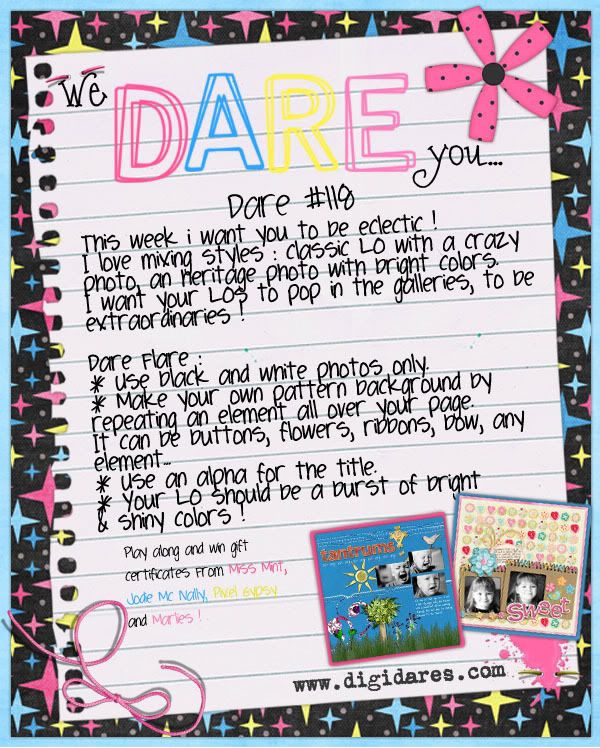
My layout for this week's Dare:

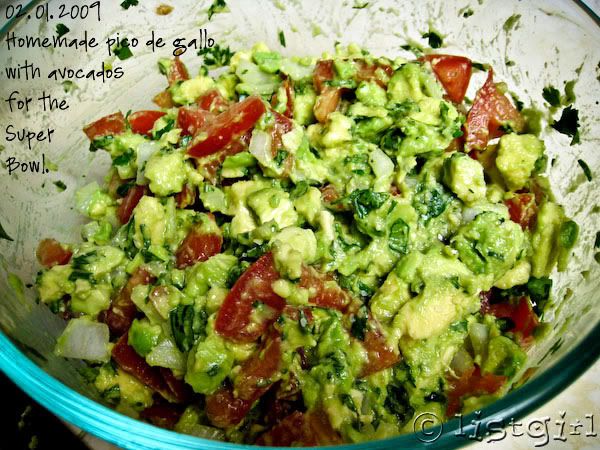 Todd and I made homemade pico de gallo with avocados added in, our specialty. Or actually, MY specialty! Todd says that he's never had pico de gallo or guacamole anywhere else that's better than what I can make! :: proud look :: That's really saying something, considering I look up to his culinary skills. :)
We had our own little Super Bowl party and made homemade tacos with homemade taco sauce and homemade tortillas even!
Todd and I made homemade pico de gallo with avocados added in, our specialty. Or actually, MY specialty! Todd says that he's never had pico de gallo or guacamole anywhere else that's better than what I can make! :: proud look :: That's really saying something, considering I look up to his culinary skills. :)
We had our own little Super Bowl party and made homemade tacos with homemade taco sauce and homemade tortillas even!

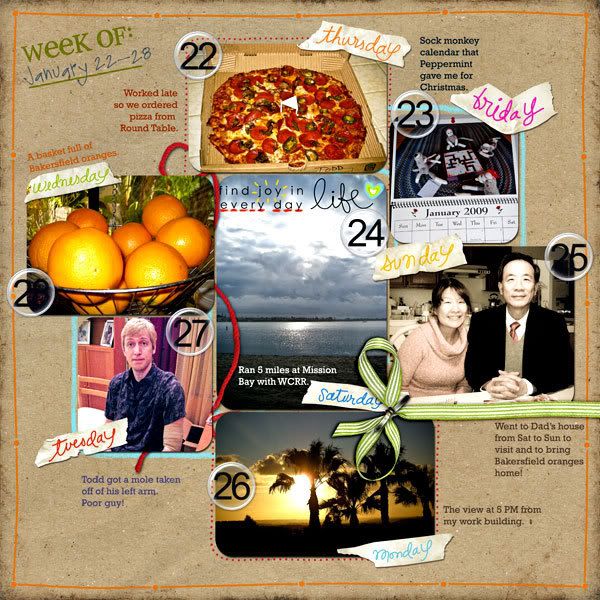 Full credits here.
Last but not least, Digi Dare #118 is up! Play along this week, link us up at the Dare site, and you will receive a 30% off coupon for Sherrie Piegdon's products @ Pixel Gypsy Designs! I happen to also CT for Pixel Gypsy Designs, so I know you'll want this coupon!
Full credits here.
Last but not least, Digi Dare #118 is up! Play along this week, link us up at the Dare site, and you will receive a 30% off coupon for Sherrie Piegdon's products @ Pixel Gypsy Designs! I happen to also CT for Pixel Gypsy Designs, so I know you'll want this coupon!
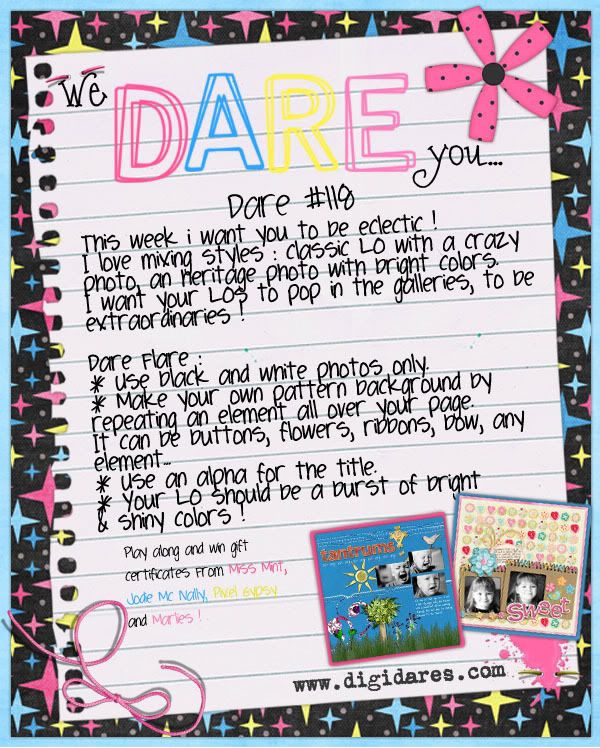 My layout for this week's Dare:
My layout for this week's Dare:


Awesome! I love your play-by-play instructions on making the tacos. Gorgeous photos.
ReplyDeleteMmm, this looks so yummy! Love your taco-creating instruction! :)
ReplyDeleteAnd thanks for the back-up tips, I've never thought about that, but it is a good idea.
WOW home made tortilla! Good job. They look delicious. YOur lo is great I love how you put all picture on one page Great! ;-)
ReplyDeleteI clicked on the pico de gallo thinking I was getting a recipe!! LOL! Ok...I NEED it!
ReplyDeleteI love all your photos. Too much fun with the taco making ones. You could make a cookbook with the directions like this! Great job!
Thanks for the info on saving the blog. I'll probably try that later!
Thank you for the tips on backing up a blog. I've always just copied and pasted entries into Word Documents, but I'm going to try your suggestion.
ReplyDelete